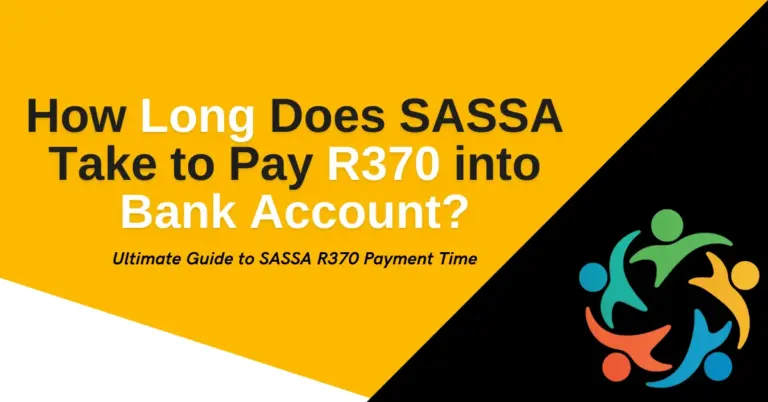How to Quickly Fix the SASSA “Invalid Phone Number” Error?
Are you stuck with a SASSA error that says “Invalid Phone Number” while applying for the SRD R370 grant? This common issue stops many from updating or verifying their details.
It often happens due to a wrong number format, outdated system cache, or mismatched personal data. Here’s the correct way to fix it and get your payment updates.
What Does “Invalid Phone Number” Mean on SASSA’s SRD System?
When you see “Invalid Phone Number” while trying to update or verify your contact details on SASSA’s SRD portal, it means the system can’t match the number you’ve entered with your ID or previous application record. This can block SMS verification, delay grant approvals, or prevent banking detail updates.
The message does not mean you are disqualified it simply points to a mismatch or input error that needs correction.
Common Reasons for SASSA’s “Invalid Number” Error
1. Wrong Number Format
Many users enter their mobile number in the wrong format. In South Africa, a correct number should:
- Start with 0
- Be followed by 9 digits
- Avoid spaces, dashes, or symbols
✅ Correct: 0823456789
❌ Incorrect: +27 82-345-6789 or 823456789
2. Number Not Linked to Your ID
If the phone number you entered was never used during your SRD application or is linked to someone else’s ID, SASSA cannot verify it. This often causes the system to reject the update request.
3. Typing Errors
Even a single wrong digit can cause the system to mark your number as invalid. Always double-check for any unintentional mistakes before submitting.
4. Using a Landline Instead of Mobile
The SRD grant system only accepts mobile numbers. Landlines don’t support SMS verification, which is required for grant updates.
5. Browser Issues or Corrupted Cache
Outdated browsers or cached data from previous visits can interfere with how SASSA’s site works. If your browser loads a broken version of the site, the form validation may malfunction.
6. Technical Problems on SASSA’s End
Sometimes, the issue is temporary. During system updates or peak traffic hours, SASSA’s servers may return false error messages even when your data is correct.
How to Fix the “Invalid Phone Number” Error?
Here are verified steps to fix the issue and update your number successfully:
1. Enter Your Mobile Number in the Correct Format
Make sure your number:
- Starts with a 0
- Has no symbols or spaces
- Is the same number you used in your original application
Example: 0612345678 (correct) vs +27612345678 (incorrect)
If you’re unsure which number you used, check your original application confirmation SMS.
2. Clear Browser Cache and Use Updated Browser
Corrupted cookies and cache may trigger form errors. To fix this:
- Open browser settings
- Clear cached files and cookies
- Close and reopen the browser
- Visit the official SRD portal again
We recommend using updated versions of Chrome, Firefox, or Safari.
3. Restart Your Device or Try Another One
Sometimes restarting your phone or switching to a different device (e.g., desktop instead of mobile) solves loading and form issues.
4. Switch to a Stable Internet Connection
Poor internet connectivity may interrupt server validation. Try changing from Wi-Fi to mobile data or vice versa.
5. Use Non-Peak Hours
Try updating your details during less busy hours early morning or late evening. The system may function better when demand is lower.
6. Use WhatsApp-Enabled Mobile Number
SASSA now allows you to receive notifications on WhatsApp. If you use a number with WhatsApp, it often helps with faster message delivery and verification.
Ensure that your WhatsApp is linked to the number you’re entering on the SRD portal.
What If the Error Still Persists?
If the “Invalid Phone Number” error remains even after trying all the above fixes, contact SASSA directly. You will need:
- Your South African ID number
- The phone number you’re trying to update
- Your application reference number (if available)
📞 SASSA Contact Details:
- Call Centre: 0800 60 10 11
- Visit: Any local SASSA office with your ID
- Website: https://srd.sassa.gov.za
Explain the issue, and a SASSA agent can help you update your number manually.
Tips to Avoid the “Invalid Number” Error in Future
- Use the same number throughout your SRD grant cycle
- Avoid changing numbers often each update triggers re-verification
- Link the number to your ID with your mobile service provider
- Always keep your phone number active and registered under your name
Important Notes
- You cannot use a landline for SRD applications SMS and OTPs won’t be delivered.
- If you’ve lost access to your old number, you must request a phone number update through the official SASSA process with proof of ID.
- Avoid using someone else’s number it must match the ID on the SRD application.
Conclusion
The SASSA “Invalid Phone Number” error can delay important updates to your SRD grant profile. Most of the time, it’s due to wrong number formatting, typing errors, or using a number not linked to your ID.
By entering the number in the right format, using a clean browser, and following SASSA’s official process, you can fix the error and avoid future delays. If the problem continues, contact SASSA directly for help.

I’m Mbali Mhlongo, founder of sassachecksrd.web.za with over 3 years of experience helping SASSA beneficiaries. I write informative blogs, share updates, and provide step-by-step guidance on grants, payments, and status checks. My mission is to make SASSA support easy, reliable, and accessible for everyone in South Africa.